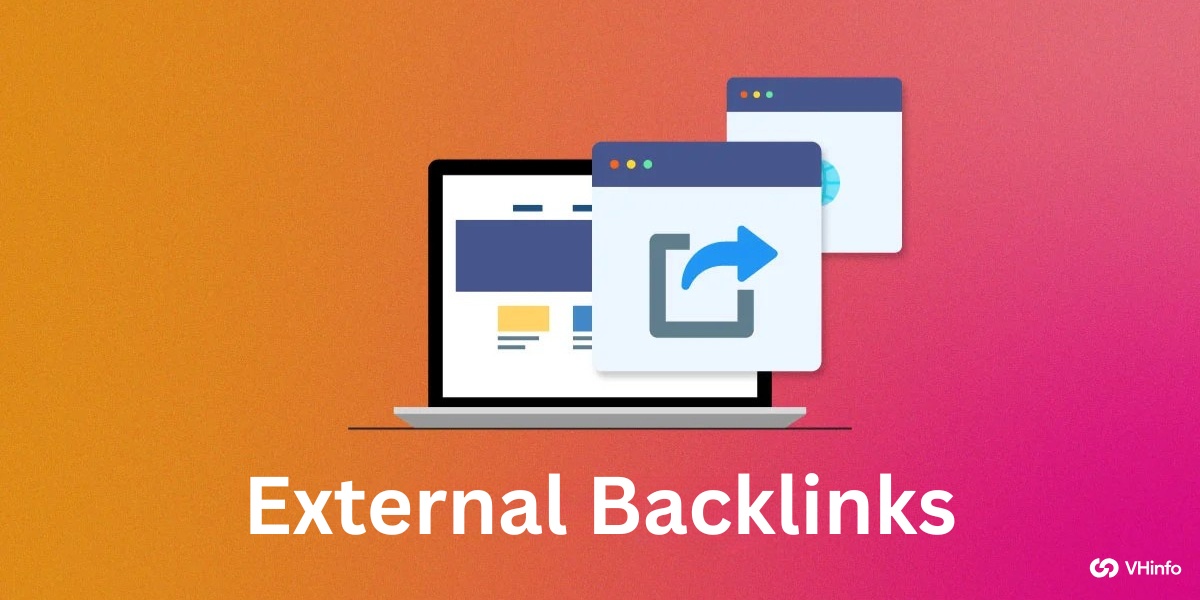As a SaaS business, having an active and optimized Google Business Profile is important for attracting potential customers and improving your online presence. One key aspect of managing your profile effectively is understanding the best time to post on Google My Business.
Sharing updates, offers, and events at the right times can help you maximize engagement metrics, drive more traffic to your website, and ultimately boost your business’s visibility in local search results.
At VH Info, we specialize in providing actionable insights and strategies for SaaS link building.
In this article, we’ll dive into the factors that influence the optimal posting times on Google My Business, the best days and hours to post based on your industry and post type, and some best practices to help you achieve better brand recognition and customer engagement.
Factors That Influence the Best Posting Times

Before we delve into the specific times to post on Google My Business, it’s essential to understand the factors that can impact your posting strategy and its effectiveness.
Business Type
The nature of your business plays a significant role in determining the ideal posting times. For example, restaurants may benefit from posting during lunch or dinner hours when people are searching for food options, while retail stores may find success by posting during weekends and evenings when customers have more free time
Know Your Customers
Understanding your target audience’s online behavior and preferences is key to creating content that resonates with them. Are your customers early birds, night owls, or somewhere in between? Do they prefer weekdays or weekends? Identify topics that align with their interests and needs to attract and engage your audience.
Trending Keywords
Stay updated with the latest industry trends and keywords. Include them into your Google My Business posts to improve reach and attract users searching for relevant content.
Geographic Location of Your Target Audience
While Google My Business has a global reach, the best times to post can vary depending on your location.
Consider the following factors when setting your posting schedule:
- Local Events: Stay in the loop about local affairs and festivities relevant to your location. Schedule your posts around these events to tap into the increased interaction and interest generated during these times.
- Adapt to Time Zones: If your business operates in different time zones, adjust your posting schedule according to your customer’s local time zones.
The Best Times to Post on Google My Business

Now that we’ve covered the factors influencing your posting strategy let’s dive into the best days and hours to post on Google My Business.
Weekdays: Monday to Friday
- Morning (9–10 AM): Start the day by posting during the early hours when many people check their phones or computers before starting work.
- Noon-time (12-2 PM): Posting updates or offers during lunchtime can increase engagement, as many people browse the internet or social media during work breaks.
- End of the Workday (4–6 PM): People tend to wind down and browse the internet towards the end of the day, making it an ideal time to capture their attention
Weekends: Saturday and Sunday
- Morning (9-11 AM): Many people use their weekends to catch up on personal tasks, including internet browsing. Connect with your audience during their leisure time.
- Afternoon (1-3 PM): After enjoying some downtime, people often continue their online activities during the afternoon.
- Evening (6–8 PM): As the weekend ends, people tend to relax and spend time online before preparing for the upcoming workweek.
Best Time to Post on Google Business Profile According to the Industry

The optimal posting times can vary depending on your industry. Here are some guidelines for different sectors:
Retail
- Weekdays: 12-3 PM and 6-9 PM
- Weekends: 11 AM-3 PM
Services (Plumbers, Electricians, Etc.)
- Weekdays: 7-10 AM and 4-7 PM
- Weekends: 9 AM-12 PM
Restaurants and Food
- Weekdays: 11 AM-2 PM and 5-9 PM
- Weekends: 10 AM-2 PM and 5-10 PM
Healthcare
- Weekdays: 9 AM-12 PM and 3-6 PM
- Weekends: 9 AM-12 PM
Real Estate
- Weekdays: 10 AM-2 PM and 6-9 PM
- Weekends: 10 AM-4 PM
Professional Services
- Weekdays: 9 AM-12 PM and 3-6 PM
- Weekends: 10 AM-2 PM
Local Attractions and Events
- Weekdays: 12-3 PM and 6-9 PM
- Weekends: 10 AM-6 PM
Fitness and Wellness
- Weekdays: 6-9 AM and 5-8 PM
- Weekends: 8-11 AM
Best Time to Post on GBP According to the Categories
Google My Business offers various post types, each with its optimal posting times.
Posts (General Updates)
- Best Days: Monday to Friday
- Best Times: 9 AM-12 PM and 3-6 PM
Products
- Best Days: Wednesday to Friday
- Best Times: 11 AM-2 PM and 6-9 PM
Services
- Best Days: Monday to Wednesday
- Best Times: 9 AM-12 PM and 3-6 PM
Events
- Best Days: Thursday to Sunday
- Best Times: 12-3 PM and 6-9 PM
Offers and Promotions
- Best Days: Thursday to Sunday
- Best Times: 11 AM-2 PM and 5-8 PM
Best Times to Post On Any Other Social Media Channels

While this article focuses on Google My Business, it’s worth noting that the best posting times for other social media platforms may differ.
For example, the optimal times to post on Facebook are typically between 1-3 PM on weekdays, while Instagram sees higher engagement between 11 AM-2 PM and 6-9 PM.
Worst Days to Post on Google Business Profile
The worst days to post on your Google Business Profile are typically Saturday and Sunday. Weekends generally see lower engagement and visibility compared to weekdays, as many people are busy with personal activities and spend less time browsing online.
However, it’s important to remember that every business has a unique audience with specific habits and preferences. While weekends may be less optimal for some businesses, they could still be valuable posting days for others.
Consider your target audience’s behavior and adjust your posting schedule accordingly for better results.
Benefits of Posting at the Right Time
Posting on Google My Business at the optimal times can yield several benefits for your business:
- Increased Visibility: Tapping into peak hours can significantly enhance your profile’s visibility, as search engines recognize your business as trustworthy and authoritative when you consistently share valuable and relevant information.
- Better Engagement: Understanding your audience’s habits and preferences allows you to tailor your content to resonate with them, building trust and credibility.
- Improved SEO: Regularly posting fresh content on your Google Business Profile can positively impact your local SEO efforts, increasing your chances of appearing in relevant search results.
Having an Active Google Business Profile

Maintaining an active Google Business Profile is essential for engaging with your audience and improving your online presence.
Here are some key aspects to consider:
How Often Should You Post on Google Business Profile?
To maximize visibility and engagement on your Google Business Profile, aim to post at least once per day during weekdays and once on Sundays. Posting 6 times per week is a good target, with Saturdays being an optional day to post. Focus on creating quality content consistently, but avoid overwhelming your audience by posting too frequently. Make sure to stick to an ideal posting frequency.
How Long Should a Google My Business Post Be?
Google My Business posts have a character limit of 1,500, but it’s best to keep your posts concise and to the point. Aim for around 150-300 characters to ensure your message is clear and easily digestible.
Does Timing Increase Views on Google My Business?
Yes, posting at the right times can significantly increase views and engagement on your Google Business Profile. Sharing updates when your target audience is most active maximizes the chances of your posts being seen and interacted with.
Best Practices For Better Brand Recognition
To optimize your Google My Business posts and improve your brand’s visibility, consider the following best practices:
- Include Relevant Information: Ensure your posts contain information that is valuable and relevant to your target audience. Focus on topics that align with their interests and needs to attract and engage them.
- Add High-Quality Videos and Images: Visual content can significantly impact a customer’s decision to engage with your business. Include high-quality, real photos and videos in your posts to provide a vivid snapshot of what you offer.
- Link to Relevant Web Pages: Include links to relevant pages on your website within your posts to drive traffic and encourage users to learn more about your business.
- Include Keywords: Include relevant keywords and industry trends into your posts to improve reach and attract users searching for related content.
- Optimize For Mobile Screens: With a significant portion of users accessing Google My Business on mobile devices, ensure your posts are optimized for smaller screens. Use clear, concise text and eye-catching visuals that are easily readable on smartphones.
- Understand Your Customers: Analyze your audience’s behavior and preferences to create content that resonates with them. Use Google Analytics and other tools to gain valuable insights into your customers’ interests and habits.
- Stay Updated on Any Local Events: Keep an eye on local affairs and festivities relevant to your location. Schedule your special event posts to tap into the increased interaction and interest generated during these times.
- Test and Experiment: Don’t be afraid to experiment with different posting times and analyze the results. Conduct A/B tests to compare the engagement levels of posts published at various times and adjust your strategy accordingly.
FAQ’s:
Can I Schedule Posts in Advance on Google Business Profile?
Yes, you can schedule gmb posts in advance on Google My Business using third-party tools. This allows you to plan types of content ahead of time and ensure your posts go out at the best times for your audience.
Are There Any Restrictions on the Type of Content I Can Post?
Google My Business has guidelines for the type of post allowed on the platform. Avoid posting social media content that is spammy, offensive, or misleading. Focus on sharing informative, relevant, and engaging updates that provide value to your audience.
How Can I Track the Impact of My Google Business Profile Posts?
Use Google Analytics and the insights provided within your Google My Business dashboard to track the performance of your social media posts on GMB. Monitor metrics such as views, clicks, and engagement to gauge the impact of your content and make data-driven decisions.
Is It Necessary to Respond to Every Customer Comment on Posts?
While it’s not always the best way to respond to every comment, engaging with your audience shows that you value their input and care about their experience. Aim to respond to questions, concerns, and feedback in a timely and professional manner.
Can I Delete or Edit Posts on My Google Business Profile?
Yes, you can delete or edit your Google My Business posts at any time. If you notice an error or want to update information, simply navigate to the post and make the necessary changes.
Do Google My Business Posts Help SEO?
Yes, regularly posting fresh, relevant content on your Google Business Profile can positively impact your local SEO efforts.
Keeping your profile active and engaging signals to search engines that your business is trustworthy and authoritative, increasing your chances of appearing in relevant search results.
Conclusion
Posting on Google My Business at the right times is an important aspect of managing your profile effectively and maximizing its impact on your business’s online presence. Understanding the factors that influence optimal posting times, such as your business type, target audience, and industry trends, can help you create a posting strategy that resonates with your customers and drives engagement.
Remember to focus on creating valuable, relevant content and utilizing the various post types available on Google My Business, such as general updates, products, services, events, and offers. Include best practices like including high-quality visuals, relevant keywords, and links to your website to enhance your posts’ effectiveness.
Regularly monitoring your posts’ performance and adjusting your strategy based on data-driven insights is key to continually improving your Google My Business presence. Staying active, engaging with your audience, and posting at the right times can boost your business’s visibility, attract more customers, and ultimately drive success in the competitive online landscape.
At VH Info, we’re dedicated to providing SaaS businesses with actionable insights and strategies for effective link-building and online presence management.
Implementing the tips and best practices outlined in this article can help you optimize your Google My Business posting schedule and take your business to new heights.
Stay tuned to the VH Info blog for more valuable resources and expert advice on navigating the ever-evolving world of digital marketing.