Hey there, business owners!
Your online rep is super important for bringing in new customers and keeping a good vibe out there.
Google reviews are a big deal and can seriously impact how people see your business. But what do you do when you get a bad or fake review that could mess things up for you?
Don’t worry, we got your back with this chill guide on how to kick those bad reviews to the curb and keep your online rep in check.
What is a Google Review?

A Google review is a public opinion shared by a customer about their experience with a business, product, or service. These reviews appear on a business’s Google Business Profile, which is displayed on a Google My Business account in Google Search and Google Maps results. Customers can rate a business on a scale of 1 to 5 stars and provide written feedback about their experience.
Do You Need to Delete Google Reviews?
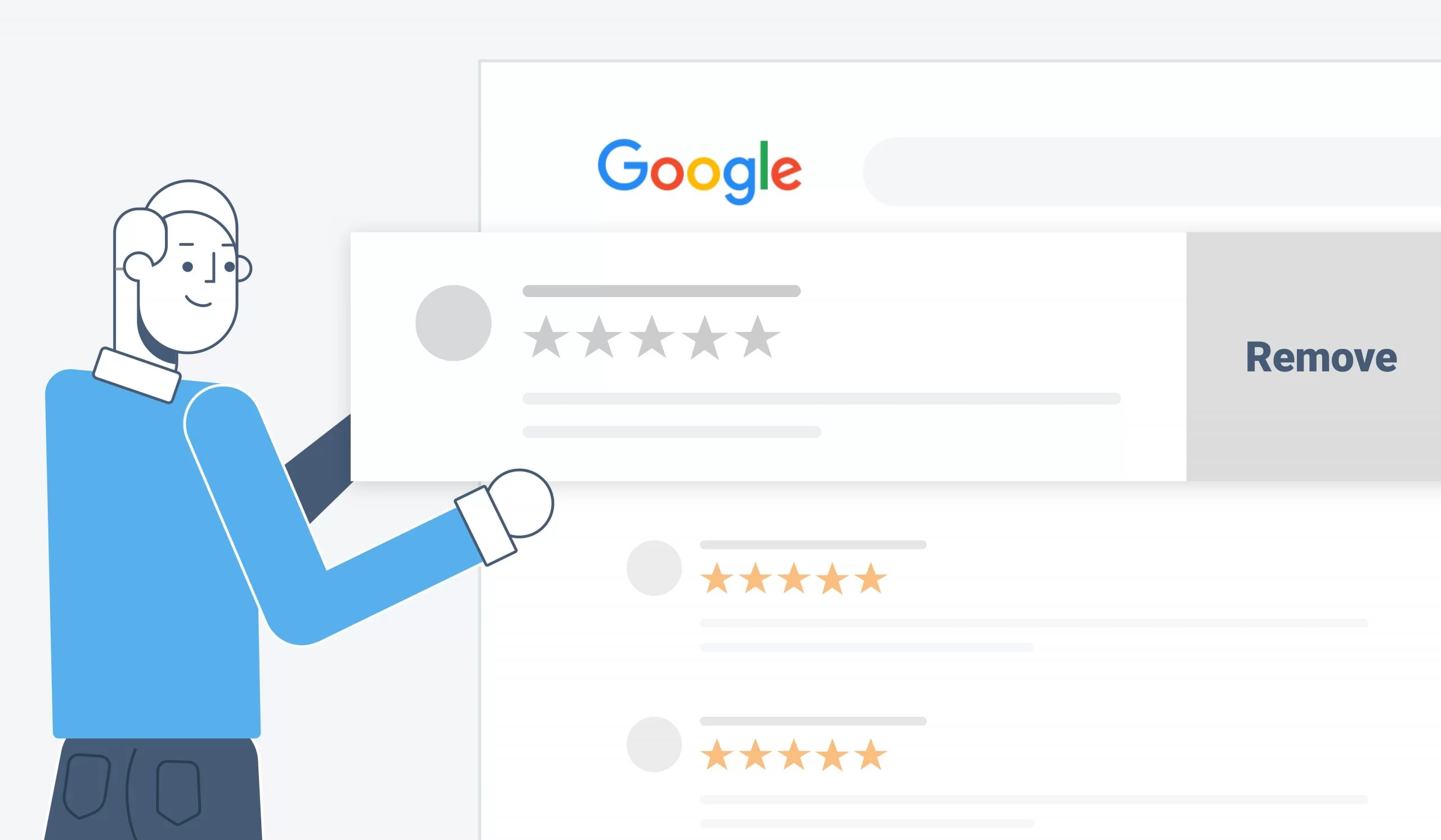
While it’s natural to want to remove any negative feedback about your business, it’s important to understand that not all bad reviews warrant removal. Legitimate reviews, even if they’re negative, can provide valuable insights into areas where your business can improve.
However, there are certain situations where removing a Google review is necessary, such as when the review violates Google’s content policies or contains false information.
Can You Remove Bad Google Business Reviews?
Yes, it is possible to remove bad Google reviews, but only if they violate Google’s review policy. Google has strict guidelines in place to ensure that reviews are genuine, relevant, and not abusive. If a review goes against these guidelines, you can request its removal by flagging it as inappropriate.
How to Remove Bad Reviews From Google My Business?
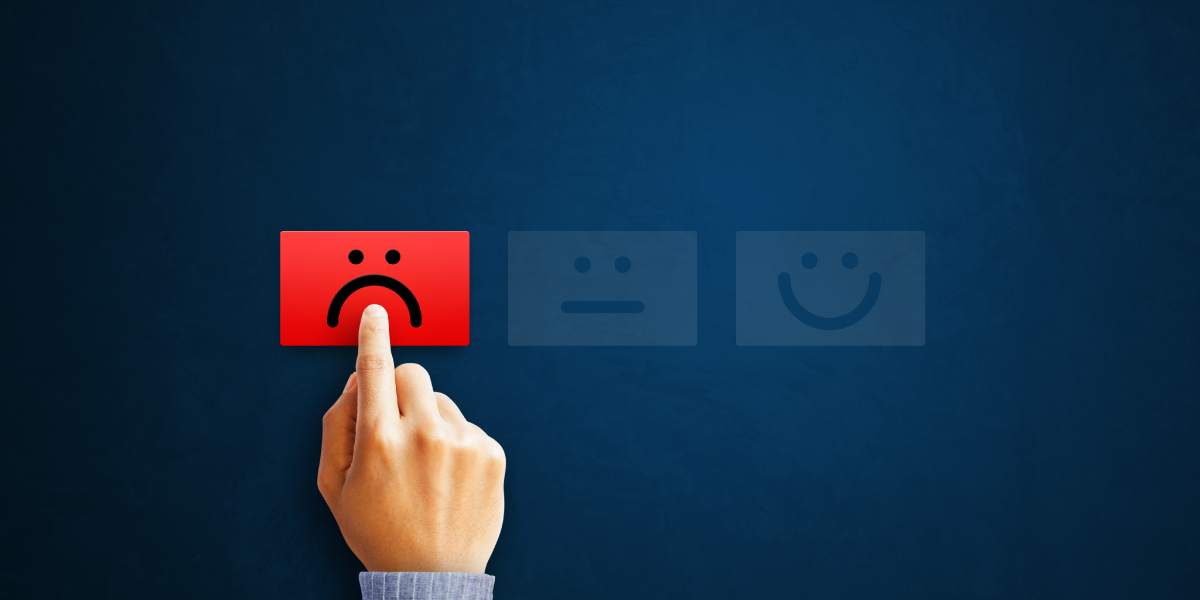
For bad review removal from Google My Business, you need a smart plan. Start by learning Google’s rules about reviews. Your aim is not to stop all criticism but to ensure that feedback reflects your business correctly.
If you follow the steps we provide, you can improve your chances of getting unfair reviews taken down. This will help you keep a good online reputation for your business.
Step 1: Identify Reviews That Violate Google’s Policies
Before attempting to remove a review, carefully assess whether it violates any of Google’s content policies. These policies prohibit reviews that are off-topic, spammy, contain conflicts of interest, use profanity, engage in bullying or harassment, promote discrimination or hate speech, or disclose personal information.
Step 2: Flag the Review as Inappropriate
If you believe a review violates Google’s policies, flag it as inappropriate using your Google Business Profile Manager. To do this:
- Log into your Business Profile Manager
- Locate the review you want to report
- Click on the three dots next to the review
- Select “Flag as inappropriate“
- Fill out the form explaining why the review should be removed
Step 3: Contact Google Support Directly
If flagging the review doesn’t result in its removal, you can reach out to Google Support directly. Provide them with detailed information about the review and why you believe it violates their policies. Be sure to include any evidence that supports your claim, such as screenshots or emails.
Why Negative Google Reviews Can Hurt Your Business?

Negative Google reviews can have a significant impact on your business’s online reputation and bottom line. Potential customers often rely on reviews to make purchasing decisions, and a low star rating or numerous negative comments can deter them from choosing your business over a competitor. Additionally, bad reviews can lower your visibility in Google Search and Maps results, making it harder for new customers to find you.
When to Flag a Google Review?
It’s important to understand when it’s appropriate to flag a Google review for removal.
Here are some common situations where flagging a review is justified:
- Off-Topic: The review is not related to the customer’s experience with your business or the products/services you offer.
- Spam: The review contains promotional content, links to other websites, or appears to be an automated post.
- Conflicts of Interest: The review is written by a current or former employee, competitor, or someone with a personal relationship to your business.
- Profanity: The review uses offensive language, profanity, or explicit content.
- Bullying or Harassment: The review personally attacks or threatens an individual associated with your business.
- Discrimination or Hate Speech: The review promotes discrimination or expresses hatred based on race, gender, religion, or other protected characteristics.
- Personal Information: The review discloses private details about an individual, such as their full name, address, or phone number.
How to Flag a Google Review?

If you encounter a review that meets any of the above criteria, follow these steps to flag it:
- Open Google Maps and locate your business listing
- Click on “Reviews” and find the review you want to report
- Click on the three dots next to the review and select “Flag as inappropriate“
- Choose the reason (make sure it is a good reason) for flagging the review from the provided options
- Click “Submit“
Google will then review your request and determine whether the review violates their policies. If they agree with your assessment, they will remove the review from your Business Profile.
Respond to Negative Google Reviews
In addition to flagging inappropriate customer reviews, it’s important to respond professionally and empathetically to negative feedback. This shows potential customers that you value their opinions and are committed to addressing any issues. When creating your response, thank the reviewer for their feedback, acknowledge their concerns, and offer a solution or invite them to continue the conversation offline.
Ask the Reviewer to Alter Their Feedback
If a negative review is based on a misunderstanding or an issue that has since been resolved, consider reaching out to the reviewer directly and asking them to update their feedback. Provide them with information about how you’ve addressed their concerns, and politely request that they remove or edit their review to reflect the resolution, especially if it involves a potential policy violation.
How to Turn Off Google Reviews?
Unfortunately, there is no way to completely turn off Google reviews for your business. Reviews are a core feature of Google Business Profiles and cannot be disabled. However, you can manage your reviews by responding to them promptly, flagging inappropriate content, and encouraging satisfied customers to leave positive feedback.
How to Collect More Google Reviews?
One of the best ways to counteract negative reviews is by actively seeking out positive ones from happy customers.
Here are some strategies for collecting more Google reviews:
- Make it easy for customers to leave reviews by providing them with a direct link to your Google Business Profile
- Ask for reviews at strategic moments, such as after a successful purchase or positive service experience
- Send follow-up emails to customers, thanking them for their business and requesting a review
- Offer incentives, like discounts or loyalty points, for customers who leave a review
How to Avoid Negative Google Reviews?
While it’s impossible to completely prevent negative reviews, there are steps you can take to minimize their occurrence:
- Provide exceptional products and services that meet or exceed customer expectations
- Address customer concerns promptly and professionally
- Train your staff to handle complaints and resolve issues effectively
- Regularly monitor your online reputation and address any negative feedback quickly
How to Respond to Negative Google Reviews?

When responding to negative reviews, it’s essential to approach the situation with a level head and a customer-centric mindset.
Follow these steps to create an effective response:
- Step 1: Don’t React Emotionally- It’s natural to feel defensive when faced with criticism, but it’s important to remain calm and professional in your response.
- Step 2: Evaluate the Review Objectively- Take a step back and assess the review from an unbiased perspective. Is there any truth to the customer’s complaint? How can you address their concerns?
- Step 3: Compose a Professional, Empathetic Response- Begin by thanking the reviewer for their feedback and acknowledging their experience. Apologize for any inconvenience or dissatisfaction they may have experienced, and express your commitment to making things right.
- Step 4: Offer a Solution and Follow Up- Propose a specific solution to the customer’s problem, such as a refund, replacement, or complimentary service. Invite them to continue the conversation offline by providing a direct contact phone number or email address.
- Step 5: Learn From Negative Feedback- Use negative reviews as an opportunity to identify areas for improvement within your business. Regularly analyze feedback to spot trends and implement changes that enhance the customer experience.
How to Encourage More Positive Google Reviews?
In addition to responding to negative reviews, actively encourage satisfied customers to share their positive experiences.
Here are some ways to do this:
- Provide exceptional service that exceeds customer expectations
- Ask happy customers to leave a review, either in person or through follow-up communications
- Make it easy for customers to leave reviews by providing direct links to your Google Business Profile
- Showcase positive reviews on your website and social media channels to demonstrate social proof
Ways to Handle Google Reviews

When managing your Google reviews, consider the following approaches:
- Respond to the Customer’s Review- Publicly respond to both positive and negative reviews to show that you value customer feedback and are committed to addressing any concerns.
- Ask the Customer to Delete It- If a negative review is based on a misunderstanding or an issue that has been resolved, reach out to the customer and politely request that they delete or update their review.
- Solve the Customer’s Problem- If a review highlights a legitimate issue, work to resolve the problem quickly and efficiently. Offer a solution or compensation to demonstrate your commitment to customer satisfaction.
- Follow Up With Customers- After addressing a customer’s concern, follow up with them to ensure that they are satisfied with the resolution and to thank them for their feedback.
- Confirm the Review is For Your Business- Sometimes, reviews may be accidentally posted on the wrong business listing. If you receive a review that doesn’t seem to be about your business, reach out to the reviewer to clarify and request that they remove the review if necessary.
FAQ’s:
Are Google Reviews Permanent?
Most Google reviews are permanent, but reviews that violate Google’s content policies can be removed if flagged and found to be in violation.
Can a Business Owner Directly Remove a Google Review?
No, business owners cannot directly remove Google reviews. They must flag inappropriate reviews and request removal through Google’s review management tools.
Can You Actually Remove a Bad Review From Google?
Yes, it is possible to remove a bad review from Google if it violates their content policies. However, legitimate negative reviews cannot be removed simply because the business disagrees with them.
How Much Does it Cost to Remove a Google Review?
There is no cost associated with flagging and requesting the removal of a Google review. Google’s review management tools are free to use for all business owners.
How Long Does Google Take to Review a Removal Request?
Google typically reviews removal requests within a few days, but it can take up to a week or more in some cases.
What if Google Refuses to Remove a Negative Review?
If Google determines that a negative review does not violate its policies, the best course of action is to respond professionally to the review and work to resolve the customer’s concerns.
Will Deleting Google Business Account Delete Reviews?
No, deleting your Google Business Profile will not delete any associated reviews. The reviews will remain visible but will be marked as being for a business that is now closed.
Why Are Some Google Reviews Not Visible?
Google uses automated spam detection filters to remove reviews that are likely to be fake or spammy. In some cases, legitimate reviews may be inadvertently filtered out by these measures.
Conclusion
Managing your business’s online reputation is an ongoing process that requires diligence, professionalism, and a customer-centric approach.
By understanding how to remove bad reviews from your Google Business Profile public forum and effectively responding to negative feedback, you can protect your online reputation and build trust with potential customers.
Remember to regularly monitor your reviews, flag inappropriate content, and actively seek out positive feedback from satisfied customers. With a proactive reputation management strategy, you can cultivate a positive online presence that drives business growth and success.



