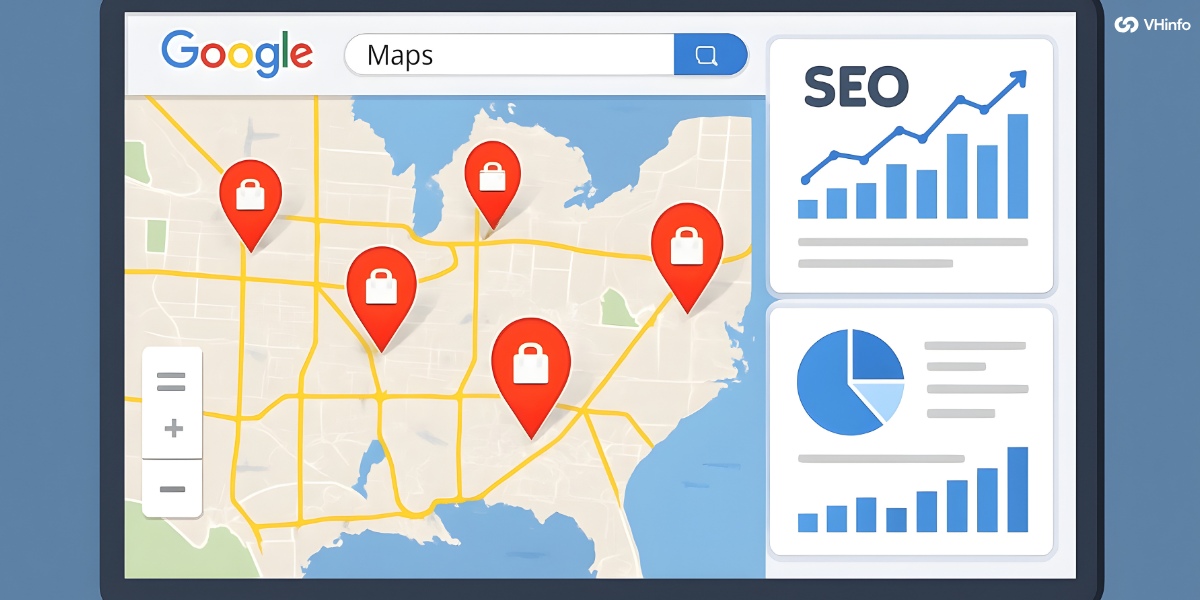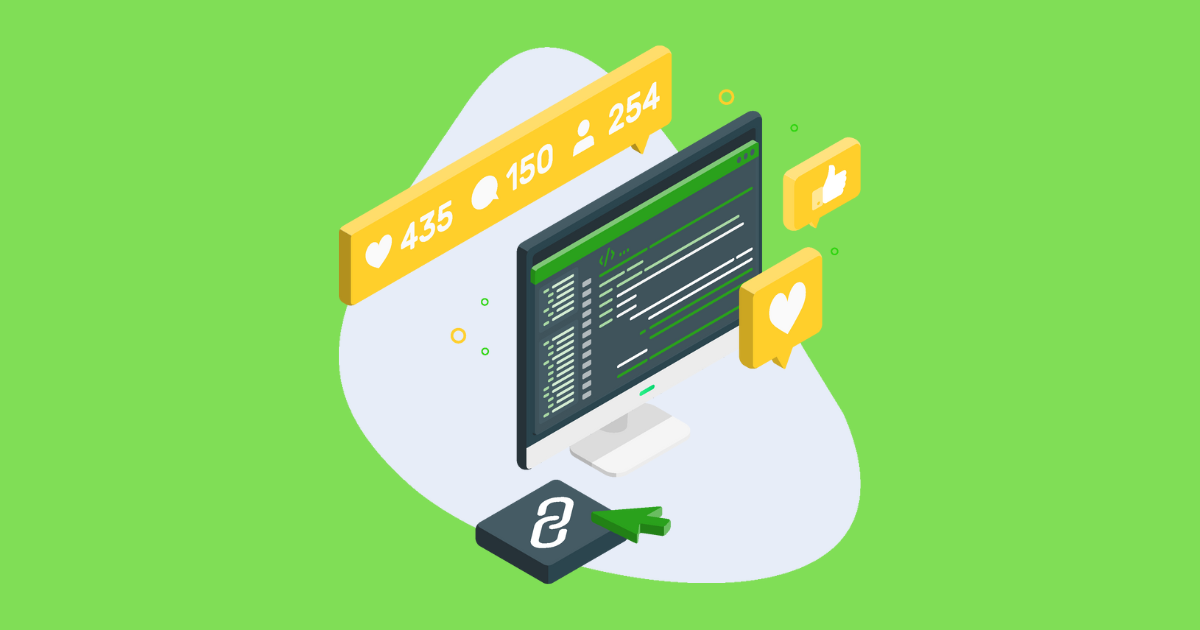As a SaaS company looking to improve your online visibility and attract more customers, you may be wondering: does Google My Business help SEO? The short answer is yes! Having a well-optimized Google My Business (GMB) profile, now known as your Google Business Profile, can significantly boost your local search engine optimization (SEO) efforts and help you rank higher in relevant search results.
In this comprehensive guide, we’ll dive into exactly how Google My Business impacts SEO, share actionable tips to optimize your GMB listing and explore the power of Google My Business posts for content marketing. Let’s get started!
What is Google My Business?

Google My Business (GMB) is a free tool provided by Google that allows businesses to manage their online presence across Google, including Search and Maps.
Creating a Google Business Profile allows you to showcase important information about your local business, such as your business name, address, phone number, hours of operation, website, and customer reviews.
This includes adding relevant information like opening hours, contact information, a business description, and photos to make your company’s profile stand out on your Google My Business page.
Does Google My Business Help SEO?

Absolutely! Google My Business is an important component of any effective local SEO strategy.
Optimizing your GMB listing and regularly updating your profile with fresh content can improve your chances of appearing in the local pack, Google Maps results, and organic search results for relevant queries.
Why is Google My Business Important For SEO?

There are several reasons why Google My Business is essential for SEO:
- Increased Online Visibility: A well-optimized GMB profile can help your business appear in the coveted “local pack” – the top 3 Google Maps results that appear for local searches. This prime real estate can significantly boost your visibility and drive more traffic to your website or physical location.
- Improved Local Search Rankings: Google uses the information in your GMB listing, such as your business name, address, phone number (NAP), and customer reviews, as ranking factors for local search results. By providing accurate and consistent information, you can improve your local search rankings and outrank competitors.
- Enhanced User Experience: A complete GMB profile provides valuable information to potential customers, such as your hours of operation, contact details, and directions. By making it easy for users to find the information they need, you can improve their experience and increase the likelihood of them choosing your business over others.
How Google My Business Impacts SEO?

Let’s take a closer look at some of the specific ways Google My Business can impact your SEO efforts:
- Improves Local Search Rankings: One of the primary benefits of Google My Business is its ability to improve your local search rankings. By optimizing your GMB listing with accurate business information, relevant categories, and high-quality photos, you can send strong signals to Google about your business’s relevance and authority for local searches.
- Increases Online Visibility: In addition to boosting your local search rankings, a well-optimized GMB profile can also increase your overall online visibility. When your business appears in the local pack or Google Maps results, it’s more likely to catch the eye of potential customers and drive more traffic to your website or physical location.
- Provides Valuable Business Information: Your Google My Business profile is the perfect place to showcase important information about your business, such as your hours of operation, contact details, and services offered. By providing accurate and up-to-date information, you can make it easier for potential customers to find and engage with your business.
- Enhances User Engagement: Google My Business also offers features that can enhance user engagement, such as the ability to post updates, special offers, and events directly to your profile. By regularly sharing fresh content, you can keep your audience informed and engaged, while also sending positive signals to Google about your business’s activity and relevance.
How Do I Use Google My Business For SEO?

Now that we’ve covered the importance of Google My Business for SEO, let’s explore some practical tips for optimizing your GMB listing:
- Verify Your Business: The first step in setting up your Google My Business profile is to verify your business. This process confirms to Google that you are the legitimate owner of the business and helps to prevent fraudulent listings.
- Fill out Your Profile Completely: Once your business is verified, take the time to fill out your profile completely, including your business name, address, phone number, website, hours of operation, and business description. The more information you provide, the easier it will be for potential customers to find and engage with your business.
- Make Sure Your Profile Information Is (and Stays) Accurate: It’s important to ensure that all the information in your GMB profile is accurate and up-to-date. Inconsistent or outdated information can confuse potential customers and negatively impact your local search rankings.
- Ensure NAP Consistency Across the Web: In addition to keeping your GMB profile accurate, it’s important to maintain consistency in your business’s name, address, and phone number (NAP) across all online directories and citations. Inconsistent NAP information can send mixed signals to Google and hurt your local SEO efforts.
- Pick the Most Relevant Categories: When setting up your GMB profile, you’ll have the opportunity to choose primary and secondary categories that describe your business. Be sure to select the most relevant and specific categories possible to help Google understand what your business offers and improve your chances of appearing in relevant search results.
- Include Semi-Professional Pictures: Adding high-quality, semi-professional photos to your GMB profile can help to showcase your business’s products, services, and atmosphere. Aim to include a mix of interior and exterior shots, as well as photos of your team members and any unique features of your business.
- Get More Reviews: Positive customer reviews are a powerful signal to Google about the quality and trustworthiness of your business. Encourage satisfied customers to leave reviews on your GMB profile, and be sure to respond to all reviews – both positive and negative – in a timely and professional manner.
- Take Advantage of Posts on Google: Google My Business allows you to publish posts directly to your profile, which can be a great way to share updates, special offers, and other engaging content with your audience. We’ll dive deeper into the power of GMB posts in the next section.
How Do I Use GMB to Boost My Content and SEO?

In addition to optimizing your GMB listing, you can also leverage Google My Business posts to boost your content marketing efforts and improve your SEO:
How Do Google My Business Posts Work?
Google My Business posts allow you to publish updates, offers, events, and other content directly to your GMB profile. These posts appear alongside your business information in Google Search and Maps results, providing an eye-catching way to engage potential customers and showcase your brand’s personality.
How to Use the GMB/GBP Update Posts?
To create a Google My Business post, simply log into your GMB dashboard and click on the “Posts” tab. From there, you can choose from several post types, including:
- What’s New: Share general updates about your business, such as new products, services, or milestones.
- Events: Promote upcoming events, such as workshops, webinars, or sales.
- Offers: Showcase special promotions, discounts, or coupons to entice potential customers.
- Products: Highlight specific products or services, along with images and pricing information
When creating your posts, be sure to include engaging visuals, compelling copy, and clear calls to action to encourage users to interact with your content.
Showcase Offers and Generate Leads
One of the most effective ways to use Google My Business posts is to showcase special offers and promotions. By highlighting limited-time deals or exclusive discounts, you can generate buzz around your brand and encourage potential customers to take action.
To maximize the impact of your offer posts, be sure to:
- Use eye-catching visuals that communicate the offer
- Include a sense of urgency in your copy, such as “Limited time only!” or “Act fast!“
- Provide a clear call-to-action, such as “Shop now” or “Claim your discount“
- Link directly to a relevant landing pageor social media on your website to streamline the user experience as part of best practicess
Update Your Potential Customer’s
In addition to showcasing offers, Google My Business posts are also a great way to keep your potential customers informed about your business. Whether you’re announcing new products, sharing industry news, or providing helpful tips, regular updates can help establish your brand as a trusted authority in your niche.
When creating your update posts, aim to:
- Provide value to your audience, whether through educational content, insider tips, or entertaining stories
- Showcase your brand’s unique personality and voice
- Encourage engagement by asking questions or soliciting feedback from your audience
- Include relevant keywords naturally to boost your SEO efforts
Does Posting on Google My Business Help SEO?
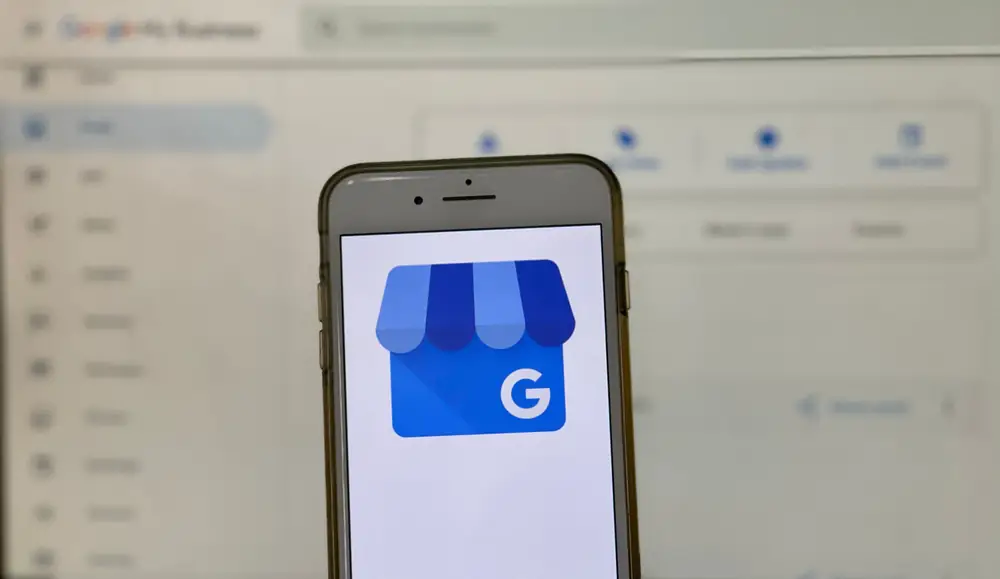
Yes, posting regularly on Google My Business can have a positive impact on your SEO efforts.
Publishing fresh, relevant content on your GMB profile can help you:
- Signal to Google that your business is active and engaging
- Provide additional context about your products, services, and brand voice
- Include relevant keywords to boost your search engine rankings
- Drive more traffic to your website through strategic calls-to-action and links
While GMB posts aren’t a direct ranking factor, they can indirectly improve your SEO by increasing user engagement, enhancing your online reputation, and providing valuable signals to Google about your business’s relevance and authority.
What Should I Post on Google My Business?

When it comes to Google My Business posts, the key is to provide value to your audience while showcasing your brand’s unique personality. Some effective types of GMB posts include:
- Industry news and updates
- Tips and advice related to your products or services
- Behind-the-scenes looks at your business
- Customer success stories or case studies
- Seasonal promotions or sales
- Event announcements and recaps
Aim to create a mix of informative, entertaining, and promotional content to keep your audience engaged and coming back for more.
How Often Should I Post on Google My Business?
To maximize the impact of your Google My Business posts, it’s recommended to publish new content at least once per week. However, the optimal frequency will depend on your business’s unique goals and audience preferences.
Some businesses may find success posting daily, while others may see better engagement with a few strategic posts per month. Experiment with different posting schedules and track your results to find the sweet spot for your brand.
Where Do Google My Business Posts Appear On Google?
Google My Business posts appear in several places across Google, including:
- Your business’s Knowledge Panel in Google Search results
- Your business listing in Google Maps
- The “Updates” tab on your Google My Business profile
This prominent placement allows your posts to catch the eye of potential customers and drive more engagement with your brand.
Do Google Business Posts Expire?

Yes, most Google My Business posts expire after 7 days, except event posts, which expire after the event date has passed. However, expired posts remain visible on your GMB profile under the “Posts” tab, allowing users to scroll through your post history.
To ensure that your GMB profile remains fresh and engaging, it’s important to consistently publish new content and update your audience on a regular basis.
FAQ’s:
Is GMB Part of SEO?
Yes, Google My Business is an important component of local SEO. Optimizing your GMB listing and regularly publishing posts can help boost your search engine rankings, increase online visibility, and drive more traffic to your business.
Is Having a Google My Business Listing Essential For Improving SEO Rankings?
While a Google My Business listing isn’t the only factor in SEO rankings, it is an essential tool for improving your local search visibility. Providing accurate business information, collecting positive reviews, and publishing engaging content can send strong signals to Google about your business’s relevance and authority.
Do Google My Business Reviews Help SEO?
Yes, Google My Business reviews can have a positive impact on your SEO efforts. Reviews are a key local ranking factor, and businesses with a high volume of positive reviews tend to rank higher in local search results.
Is Website SEO Optimization Important For GMB Ranking?
Yes, website SEO optimization goes hand-in-hand with your Google My Business efforts. Optimizing your website’s on-page and off-page SEO factors can improve your overall search engine rankings and drive more qualified traffic to your GMB listing.
How Does Google My Business Impact SEO For a Website?
Google My Business can impact your website’s SEO in several ways:
- Improving local search rankings and visibility
- Driving more qualified traffic to your website through strategic links and calls to action
- Providing valuable backlinks to your website, which can boost your domain authority
- Enhancing your online reputation and trust signals, which can indirectly improve your search engine rankings
By leveraging Google My Business as part of a comprehensive SEO strategy, you can maximize your online visibility, attract more customers, and ultimately grow your business.
Conclusion
In today’s competitive digital landscape, Google My Business is a powerful tool for boosting your local SEO efforts and attracting more customers to your business.
By optimizing your GMB listing, collecting positive reviews, and regularly publishing engaging posts, you can improve your search engine rankings, increase online visibility, and showcase your brand’s unique value proposition.
At VH Info, we specialize in helping SaaS companies like yours maximize their Google My Business presence and drive sustainable growth through proven link-building strategies. Our team of experienced SEO experts can guide you through the process of optimizing your GMB profile, creating compelling posts, and building high-quality backlinks to improve your search engine rankings.
Ready to take your local SEO efforts to the next level? Contact VH Info today to learn more about our customized Google My Business optimization services and start attracting more qualified leads to your business.