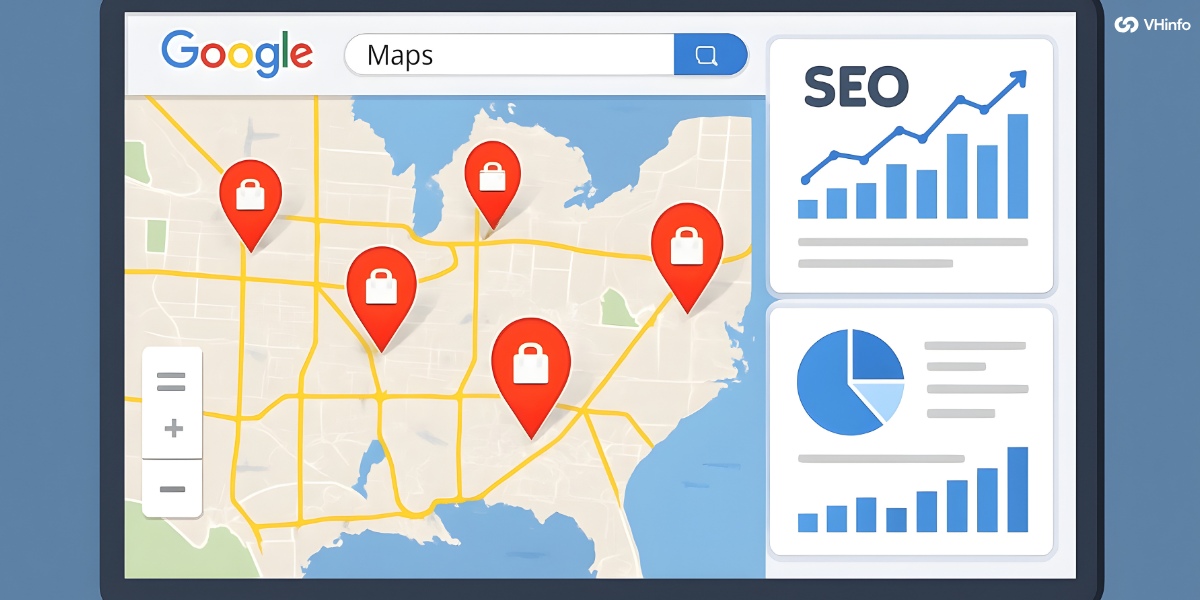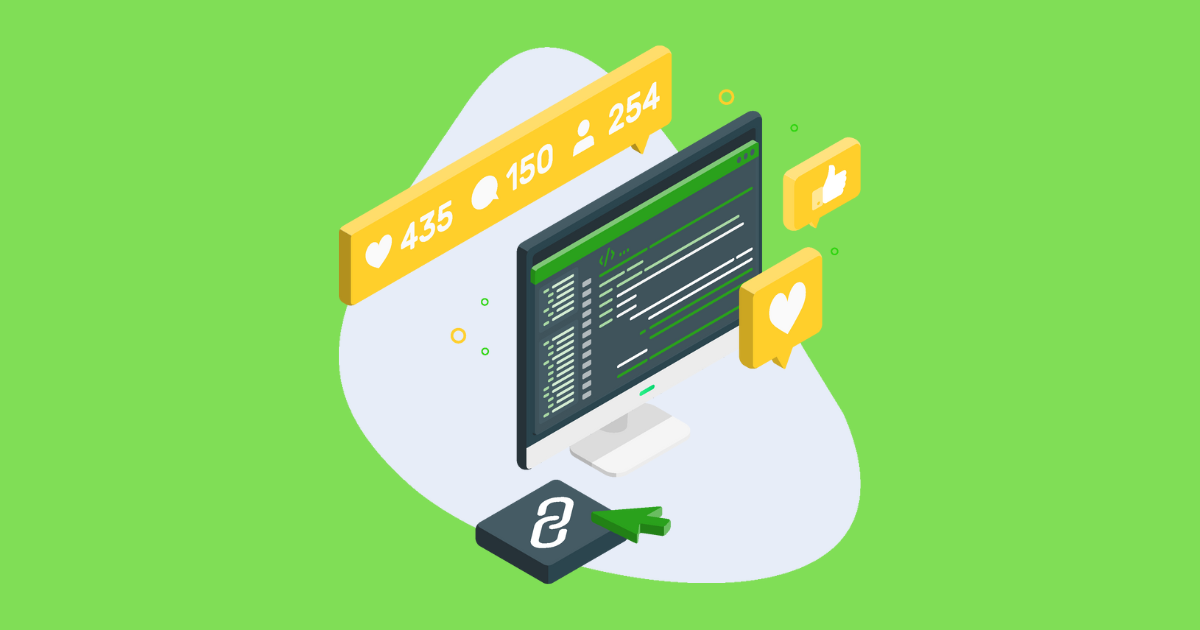As a SaaS company, your online presence is important for attracting potential customers and driving growth.
One powerful tool to enhance your visibility is Google My Business (GMB), which allows you to manage your business profile across Google’s platforms, including Search and Maps.
Consistently posting on your Google My Business profile helps keep your audience engaged and informed about your latest updates, events, and offers. However, manually creating and publishing posts regularly can be time-consuming and challenging to maintain. That’s where scheduling your Google My Business posts comes in handy.
In this comprehensive guide, we’ll dive into the benefits of scheduling GMB posts for local SEO, the types of posts you can schedule, and how to create compelling content that stands out. We’ll also explore the best tools and platforms for scheduling your posts and answer frequently asked questions to help you make the most of this valuable feature.
Can You Schedule Google My Business Posts and Why Should You?

Yes, you can schedule posts on your Google My Business profile, and there are several compelling reasons why you should consider doing so:
- Save Time and Streamline Your Workflow: Scheduling your posts in advance, helps you dedicate a block of time to creating multiple posts at once, rather than logging in daily to publish new content.
- Maintain a Consistent Posting Schedule: Consistency is key when it comes to engaging your audience and improving your google search results rankings. Scheduling ensures that you’re regularly updating your GMB profile, even during busy periods.
- Plan Your Content Strategy: Scheduling allows you to plan your posts around upcoming events, promotions, and holidays, ensuring that your content is timely and relevant.
- Increase Your Online Visibility: Regularly posting on your Google My Business profile can help you appear more prominently in google’s search results locally and the Google Local Pack, driving more traffic to your website and physical google my business location by providing the essential information.
How Often Should I Post on Google My Business?
While there’s no hard and fast rule, it’s generally recommended to post on your GMB profile at least once a week to maintain a consistent presence and keep your audience engaged. However, the optimal frequency may vary depending on your industry, audience, and goals.
Is There a Limit to the Number of Posts I Can Schedule on Google My Business Profile?
No, there is no limit to the number of posts you can schedule on your Google My Business profile. However, it’s essential to focus on quality over quantity and ensure that your posts provide value to your target audience.
What is the Best Time to Post on Google My Business?
The best time to post on your GMB profile depends on your specific audience and when they are most active. Consider factors such as your business hours, customer demographics, and time zones. Experiment with different posting times and analyze your post insights to determine what works best for your business.
What Types Of Google My Business Posts Can Be Scheduled?

There are several types of posts you can create and schedule on your Google My Business profile:
- What’s New posts: These posts are ideal for sharing general updates, news, and information about your business, such as new product launches, blog posts, or company milestones.
- Event posts: Use event posts to promote upcoming events, workshops, or webinars. Include key details like the event name, date, time, and a call-to-action button for registration.
- Offer posts: Highlight special promotions, discounts, or limited-time offers to encourage potential customers to take action. Be sure to include the offer details, expiration date, and any relevant terms and conditions.
- Product posts: Showcase specific products or services, along with images, descriptions, and pricing information. Product posts are a great way to drive traffic to your website or online store.
How to Schedule Google Business Profile Posts (What’s New, Event, and Offer Posts)?

To schedule your Google My Business posts, follow these steps:
- Sign in to your Google My Business account and select the location you want to manage.
- Click on “Posts” from the left-hand menu.
- Click on the “+” button to create a new post.
- Select the type of post you want to create (What’s New, Event, Offer, or Product).
- Add your post content, including text, images, and a call-to-action button.
- Set the start and end dates for your post, if applicable.
- Preview your post to ensure it looks as intended.
- Click “Schedule” to choose the date and time you want your post to be published.
How to Create Google My Business Posts That Stand Out?

To create compelling Google My Business posts that capture your audience’s attention, consider the following tips:
- Use High-Quality Images: Visuals are essential for grabbing your audience’s attention and making your posts more engaging. Use clear, high-resolution images that showcase your business, products, or services.
- Write Compelling Headlines: Your headline is the first thing potential customers will see, so make sure it’s attention-grabbing and informative. Use action-oriented language and include relevant keywords.
- Keep Your Posts Concise: Google My Business posts have a character limit, so make sure your message is clear and concise. Focus on the most important information and use bullet points or short paragraphs to make your posts easy to read.
- Include a Call-to-Ation: Encourage your audience to take the next step by including a clear call-to-action button, such as “Learn More,” “Sign Up,” or “Buy Now.” Make sure your CTA aligns with the goal of your post.
- Use Relevant Keywords: Include relevant keywords in your post content to improve your search rankings and make it easier for potential customers to find your business.
- Highlight Your Unique Value Proposition: Use your Google My Business posts to showcase what sets your business apart from competitors. Focus on your unique selling points, such as exceptional customer service, innovative products, or industry expertise.
Do Google My Business Posts Expire?

Yes, most Google My Business posts have an expiration date.
Here’s a breakdown of the different post types and their expiration:
- What’s New posts: Expire after 7 days.
- Event posts: Expire on the event end date.
- Offer posts: Expire on the offer end date.
- Product posts: Do not expire, but are removed after 90 days
Pros and cons of Google My Business Posts
Pros:
- Increased online visibility and search rankings
- Ability to showcase your business’s unique value proposition
- Opportunity to engage with potential customers
- Drive traffic to your website or physical location
Cons:
- Posts have a limited lifespan and require consistent updating
- Character limits may restrict the amount of information you can share
- Requires time and resources to create compelling content regularly
Google My Business Scheduling Tools and Platforms
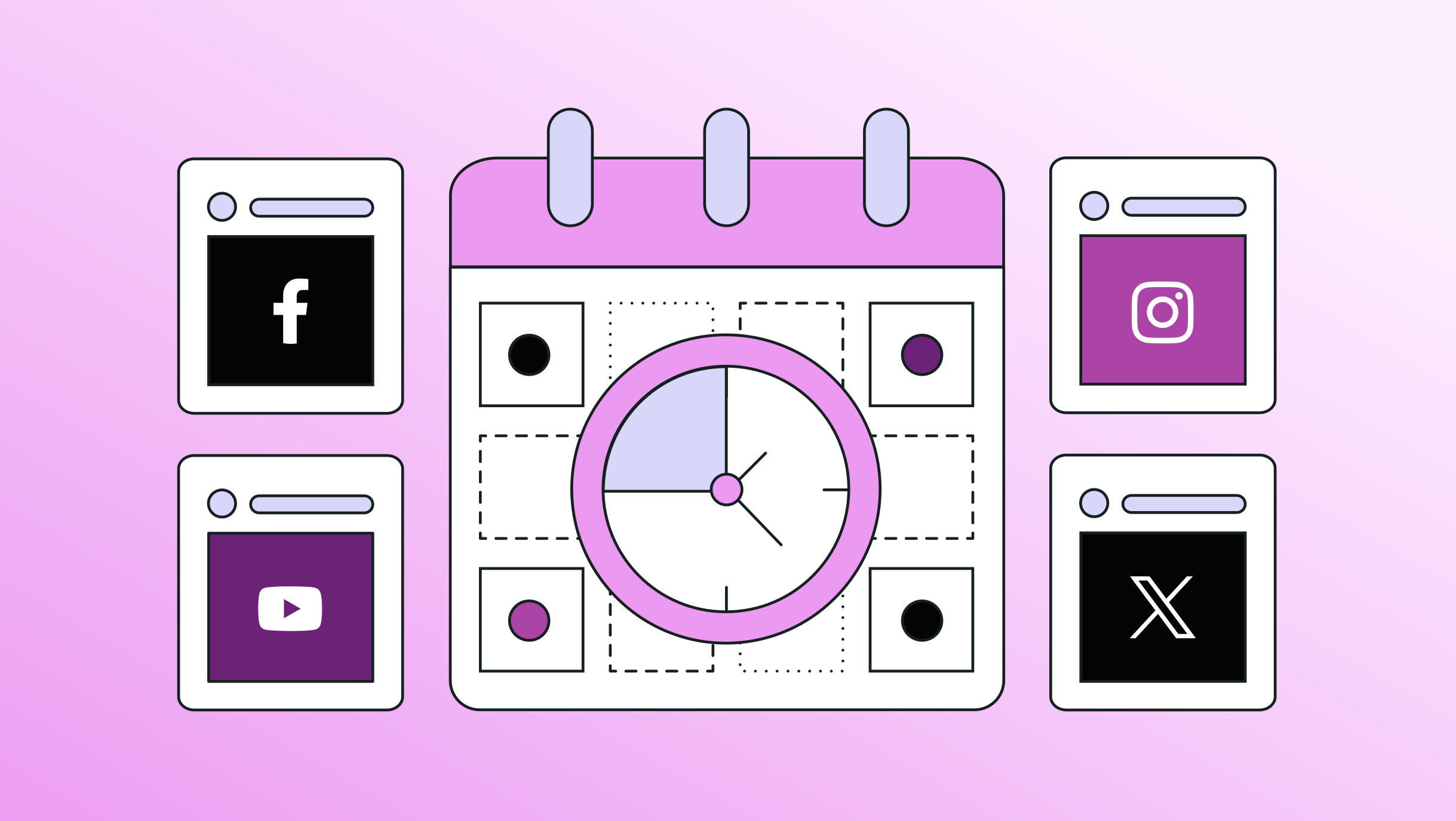
To streamline your Google My Business posting process, consider using one of these scheduling tools and platforms:
- Sprout Social: Sprout Social is a comprehensive social media campaigns management platform that allows you to schedule and publish Google My Business posts alongside your other social media content.
- Hootsuite: Hootsuite is another popular social media management tool that enables you to schedule GMB posts, track performance, and collaborate with your team.
- Loomly: Loomly is a content creation and social media scheduler platform that offers a user-friendly interface for managing your Google My Business posts.
- Sendible: Sendible is an all-in-one social media management tool that allows you to schedule and publish GMB posts, as well as monitor your online reputation.
- Sked Social: Sked Social is a visual content scheduling platform that makes it easy to plan and publish your Google My Business posts alongside your other social media content.
- RecurPost: RecurPost is a specialized tool designed specifically for scheduling and managing your Google My Business posts.
- Planable: Planable is a collaborative content creation and scheduling platform that allows you to plan and publish your GMB posts with ease.
- E-Clincher: E-Clincher is a comprehensive social media management tool that enables you to schedule and publish Google My Business posts, as well as analyze your performance.
- PromoRepublic: PromoRepublic is a content creation and scheduling platform that offers a wide range of templates and design tools for creating engaging GMB posts.
- SocialPilot: SocialPilot is an affordable social media management tool that allows you to schedule and publish Google My Business posts alongside your other social media content.
FAQ’s:
Can I Schedule Posts on Google My Business For Free?
Yes, you can schedule posts on your Google My Business profile for free using the native GMB dashboard. However, using a third-party scheduling tool may require a paid subscription.
Can I Schedule Posts For Multiple Google My Business Profiles?
Yes, most scheduling tools and platforms allow you to manage and schedule posts for multiple Google My Business profiles from a single dashboard.
Is it Possible to Automate Posting on Google My Business?
Yes, by using a scheduling tool or platform, you can automate your Google My Business posting process, saving time and ensuring a consistent posting schedule.
Can I Preview My Scheduled Posts Before They Are Published?
Yes, most scheduling tools offer a preview feature that allows you to see how your post will appear on your Google My Business profile before it goes live.
Can I Edit a Scheduled Post on Google My Business?
Yes, you can typically edit your scheduled posts before they are published. However, the exact process may vary depending on the scheduling tool you are using.
Can I Customize the Date and Time For Each Google Post?
Yes, scheduling tools allow you to set a specific date and time for each of your Google My Business posts, giving you full control over your posting schedule.
What Types of Posts Have the Highest Engagement on Google My Business?
Posts that include high-quality images, compelling headlines, and clear calls-to-action tend to have the highest engagement on Google My Business. Experiment with different post types and analyze your insights to see what resonates best with your audience.
How Do I Track the Performance Of My Google My Business Posts?
You can track the performance of your Google My Business posts by accessing your GMB Insights. Here, you’ll find data on views, clicks, and other engagement metrics. Many scheduling tools also offer built-in analytics to help you measure the success of your posts.
Conclusion
Scheduling your Google My Business posts is a smart strategy for SaaS companies looking to enhance their online presence, engage potential customers, and drive growth.Consistently posting valuable content can help improve your search rankings, showcase your unique value proposition, and establish your business as an industry leader.
Want to know how to schedule Google My Business posts? Well, first things first, focus on creating awesome content that really speaks to your audience. Use top-notch images, write catchy headlines, and throw in some clear calls to action to get people engaged. Play around with different types of posts and timing to figure out what works best for your biz.
When it comes to saving time and keeping up a consistent presence on your Google My Business profile, scheduling tools and platforms are your best friends. Get your strategy and tools locked in, and you’ll be crushing it with your GMB posts in no time, driving major success for your SaaS company.
Here at VH Info, we totally get how crucial it is for SaaS businesses to have a strong online presence. Our team of pros specializes in hooking you up with killer link-building services that’ll boost your website’s authority and help you climb those search rankings.
Let us work our magic with our proven strategies and industry know-how to help you build a killer backlink profile that brings in the right kind of traffic and gets your brand seen online.
Contact VH Info today to learn more about how our SaaS link-building services can help you achieve your growth goals and stand out in a competitive digital landscape.