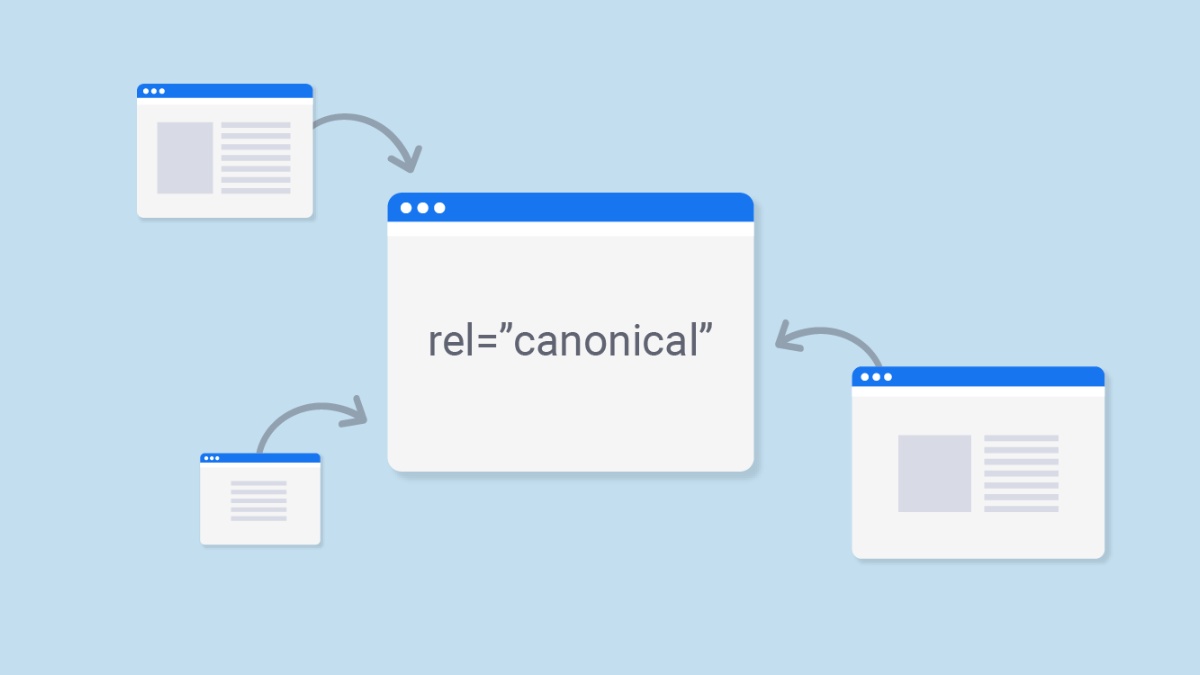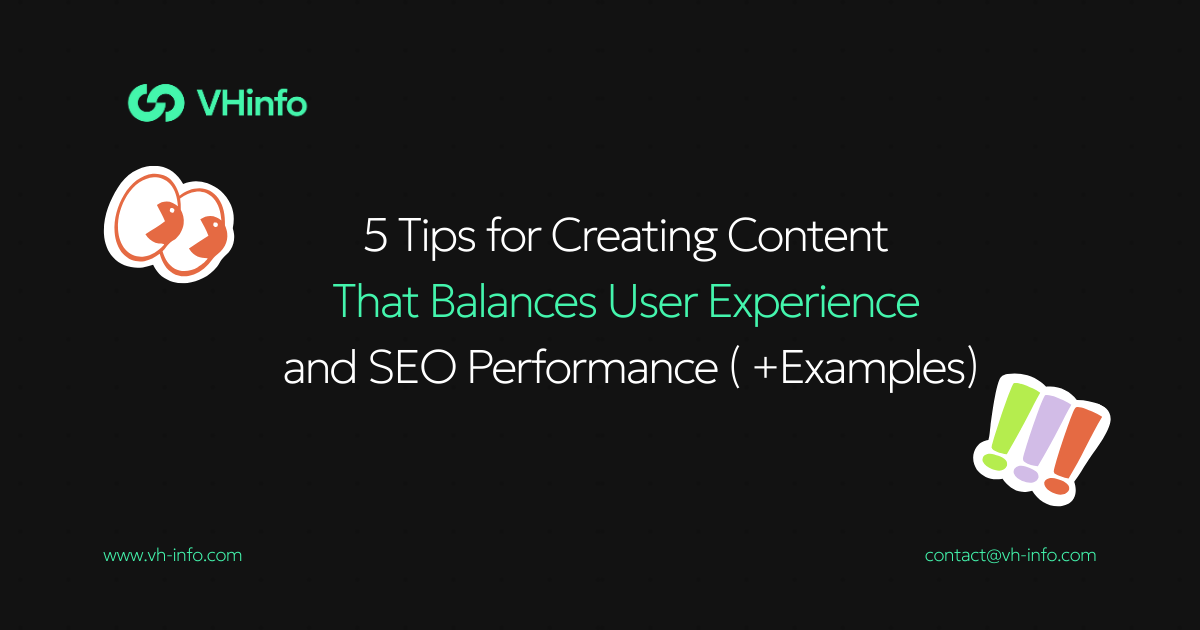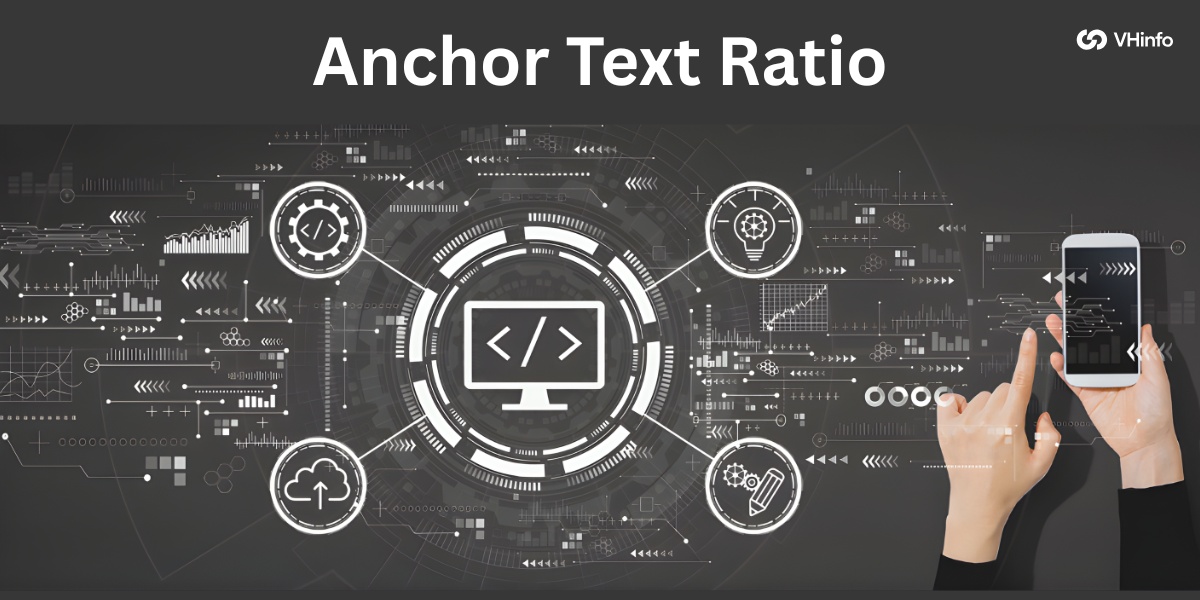As a SaaS company, optimizing your website for search engines is important to driving organic traffic and attracting potential customers.
One important aspect of SEO that often gets overlooked is the use of canonical tags. In this comprehensive guide, we’ll dive deep into what canonical tags are, why they matter for SaaS SEO, and how to implement them effectively on your website.
What Are Canonical Tags in SEO?
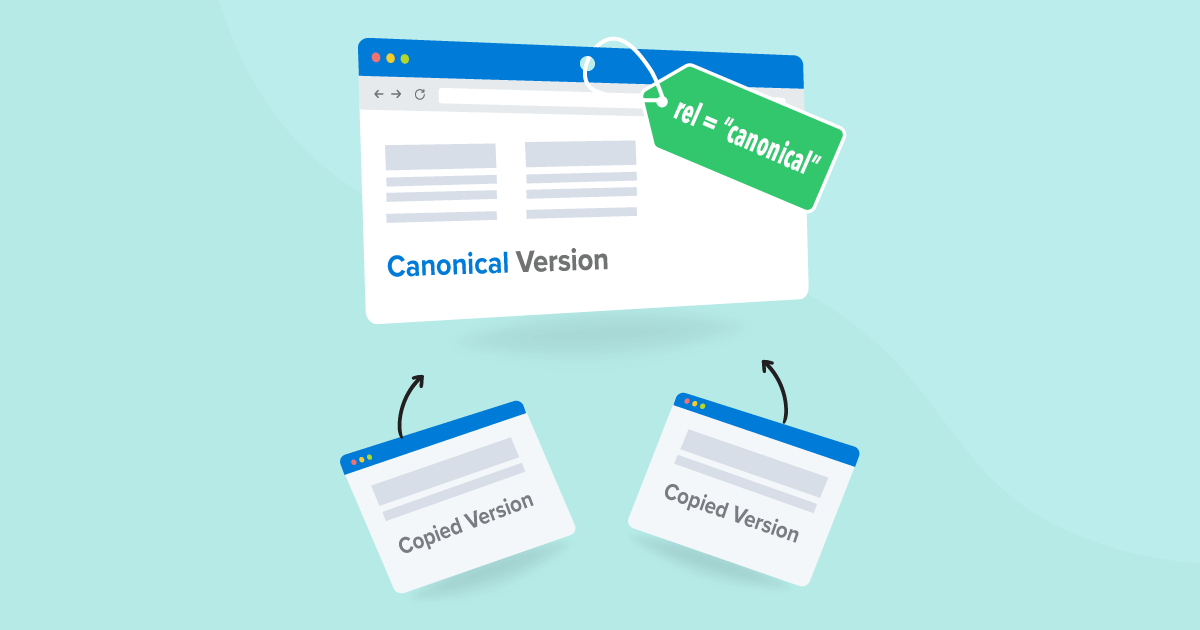
A canonical tag is an HTML element that specifies the preferred or “canonical” version of a web page. It’s placed in the section of a webpage and tells search engines which URL should be considered the main version when there are multiple pages with similar or duplicate content. They are part of technical SEO for SaaS websites and play an important role in enterprise SaaS SEO efforts.
The canonical tag or the canonical link element URL parameter looks like this:
Purpose of Canonical Tags in SEO
The main purpose of using canonical tags is to prevent issues related to duplicate content. When you have multiple pages with similar content, search engines may have difficulty determining which one to index and rank.
Using a canonical URL means you are informing search engines which main page to prioritize over other URL of a page.
Why Are Canonical Tags Important For SEO?

There are several reasons why canonical tags are important for SaaS Search Engine Optimization:
- Save Crawl Budget: Search engine crawlers have a limited “crawl budget” for each website. By specifying canonical URLs, you help them focus on the most important pages and avoid wasting time on duplicates.
- Prevent Duplicate Content Issues: Duplicate content can confuse search engines and dilute the link equity of your pages. Canonical tags ensure that all the link equity is consolidated to the preferred version.
- Improve Search Rankings By Consolidating Link Equity: When multiple pages have similar content, the link equity gets split between them. By specifying a canonical URL, you ensure that all the link equity is passed to the main version, potentially boosting its rankings in search results.
- Avoid Penalties Associated With Duplicate Content: While having some duplicate content isn’t necessarily a penalty, having too much of it can negatively impact your search rankings. Using canonical tags helps mitigate this risk.
How to Implement Canonical Tags?
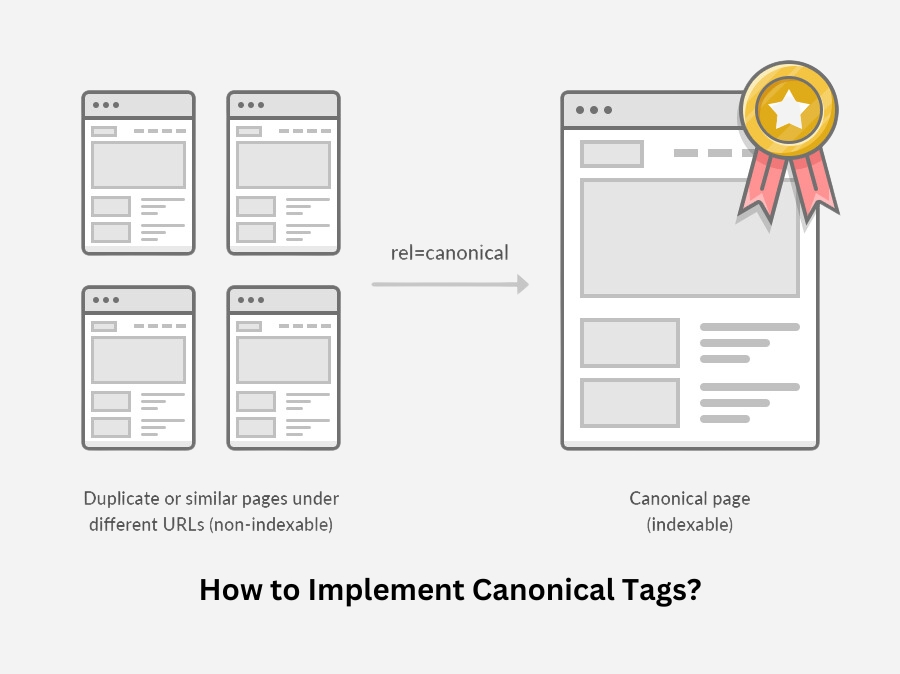
Implementing canonical tags is relatively straightforward. Here’s how to do it:
- Identify pages with similar or duplicate content on your website.
- Determine which URL should be the canonical version for each set of duplicate or similar pages. This is usually the most authoritative or original version of the content.
- Add the canonical tag to the section of each duplicate page, specifying the preferred URL.
- Use absolute URLs (https://www.example.com/page) rather than relative URLs (/page) in your canonical tags.
- Make sure the canonical URL is accessible and returns a 200 status code.
Common Mistakes to Avoid With Canonical Tags
While implementing canonical tags is fairly simple, there are some common mistakes to watch out for:
- Relative URLs: Always use absolute URLs in your canonical tags. Relative URLs can confuse search engines.
- Self-Referencing Canonical Tags: Every page should canonicalize itself unless it’s a duplicate. Don’t point the canonical tag to a different URL if the content is unique.
- Canonical Chains: Avoid creating “chains” where Page A points to Page B, which points to Page C. This can confuse search engines. Each page should point directly to the canonical URL.
- Multiple Canonical Tags: Each page should only have one canonical tag. Using multiple canonical tags can lead to unexpected behavior from search engines.
- Canonicalizing Every Single Page: Not every page needs a canonical tag. Only use them when you have duplicate or very similar content.
- Use of Redirects or noindex Instead of Canonicals: Canonical tags are specifically designed to handle duplicate content. Using redirects or noindex tags instead can be less effective and may have unintended consequences.
- Pagination Issues: Be careful when using canonical tags with paginated pages. The canonical URL should point to the first page in the series, not the current page.
Auditing Canonical Tags
Regularly auditing your canonical tags and canonical pages is important to ensure they’re implemented correctly.
Here are some steps to follow:
- Crawl Your Site: Use a tool like Screaming Frog or DeepCrawl to crawl your entire website and check for canonical tag issues.
- Check Pages Without Canonical Tags: Look for pages that are missing canonical tags entirely. These may be opportunities to implement them and improve your SEO.
- Check For Correct Canonical URLs: Make sure each page’s canonical tag points to the correct URL. Look out for any incorrect or broken URLs.
- Validate Canonical Tags Via Google Search Console: Use the URL Inspection tool in Google Search Console to validate your canonical tags and ensure Google is interpreting them correctly.
Canonical Tag Best Practices
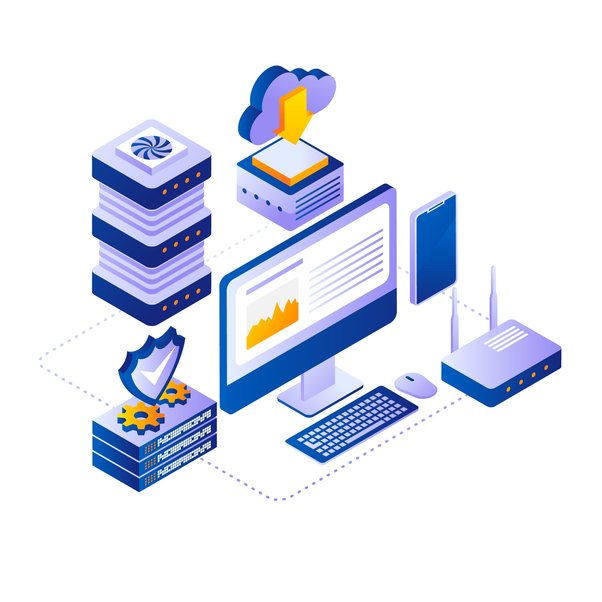
Here are some best practices to keep in mind when using canonical tags:
- Self-Referencing Canonicals: Every page should canonicalize itself unless it’s a duplicate. This helps reinforce the page’s authority.
- Make Sure Your Canonical URL is Accessible: The canonical URL should return a 200 status code. Avoid canonicalizing to redirects or 404 pages.
- Use Absolute URLs: Always use absolute URLs (https://www.example.com/page) in your canonical tags, not relative URLs (/page).
- You CAN Canonicalize Across Domains: If you have duplicate content across multiple domains, you can use canonical tags to specify the preferred domain.
- Don’t Create “Canonical Chains”: Each page should point directly to the canonical URL. Avoid creating chains where Page A points to Page B, which points to Page C.
Canonical Tags Vs. Other SEO Techniques
Canonical tags are just one tool in the SEO toolbox.
Here’s how they compare to some other common techniques:
Canonical Tags Vs. 301 Redirects
301 redirects are used to permanently redirect one URL to another. They pass full link equity and are useful for consolidating multiple pages into one. Canonical tags, on the other hand, are used to specify the preferred version of a page without actually redirecting users.
Canonical Tags Vs. Noindex Tags
Noindex tags tell search engines not to index a page at all. They’re useful for preventing thin or low-quality pages from being indexed. Canonical tags, in contrast, are used to specify the preferred version of a page that should be indexed.
Canonical Tags and Hreflang For International SEO
If you have multiple versions of a page for different languages or regions, you can use hreflang tags in conjunction with canonical tags. The hreflang tags specify the language and region for each version, while the canonical tag specifies the preferred version within each language/region.
FAQ’s:
Should Every Page Have a Canonical Tag?
No, not every page needs a canonical tag. They should only be used when you have duplicate or very similar version of the page.
Can Canonical Tags Improve My Website’s SEO Ranking?
Yes, by consolidating link equity and preventing duplicate content issues, canonical tags can indirectly improve your search rankings.
How Do I Check if Canonical Tags Are Implemented Correctly?
You can use tools like Screaming Frog or Google Search Console to crawl your site and validate your canonical tags.
How Often Should I Review My Website’s Canonical Tags?
It’s a good idea to audit your canonical tags at least once per quarter, or whenever you make significant changes to your site structure or content.
Do I Need Canonical Tags if I Don’t Have Duplicate Content?
If you don’t have any duplicate or very similar content, you likely don’t need to worry about canonical tags. However, it’s still a good idea to do periodic audits to check for potential duplicate content issues.
What if Google Chooses a Different Canonical Than the One I Specified?
In some cases, Google may choose to ignore your specified canonical URL if it thinks a different page is a better choice. However, this is relatively rare, and as long as you’re following best practices, Google will usually respect your canonical tags.
Are There Any Risks Associated With Incorrect Canonical Tag Usage?
Yes, incorrect usage of canonical tags can lead to SEO issues like loss of link equity, indexing of duplicate pages, and even penalties in severe cases. It’s important to implement them carefully and audit them regularly.
Conclusion
Canonical tags are a powerful tool for any SaaS company looking to optimize their website for search engines. They can enhance your search rankings and increase organic traffic to your Shopify or WordPress site by designating the desired page version and combining link equity.
At VH-info, we specialize in helping SaaS companies implement effective link-building and SEO strategies, including the proper use of canonical tags. Our team of experts can audit your site, identify opportunities for improvement, and guide you through the implementation process.
By following suggestions we’ve highlighted in this post and working with VH-info, you can enhance your SaaS SEO using canonical tags.